By Eric Wagner on March 16, 2016
Part of our core philosophy at Gravitus is making sure you don't need to be glued to your phone to log a workout. "Less tapping more lifting" is how we describe it. Here are three things the Gravitus app currently does to make logging your workout more efficient:
Select an Exercise From Your History
When you first start using Gravitus, we don't know anything about the exercises you do, so when adding an exercise to your first workout we just show you popular movements. However, after posting your first workout, we instead put the exercises youve done in the past right at the top of the picker:
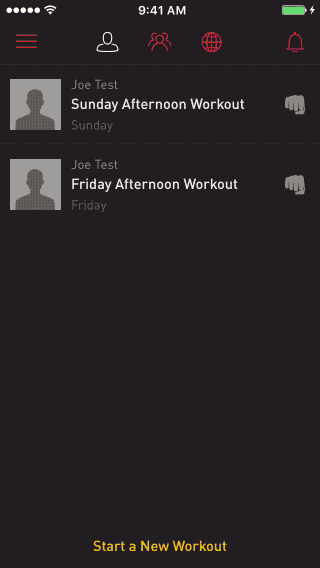
We put exercises you've logged in the past at your fingertips
Swipe to Copy Paste
Much like we learn what movements you do, when you so an exercise for the 2nd or 3rd time, we automatically show you the set and rep scheme you used last time, right in the workout editor. From there, instead of typing your weight/reps in the "Today" column, you can simply swipe-right on the row to copy and paste the value from last time.
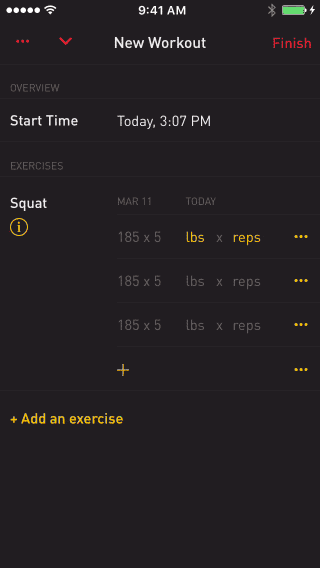
Just swipe right to copy your previous values into the Today column
Repeat a Workout
We make it easy to repeat a workout you've done in the past. Just open the workout, tap the menu button in the top right and choose "Repeat Workout". Doing this loads up the workout editor with the exact exercises and weights/reps you did last time. From here, just edit anything you did differently this time around.
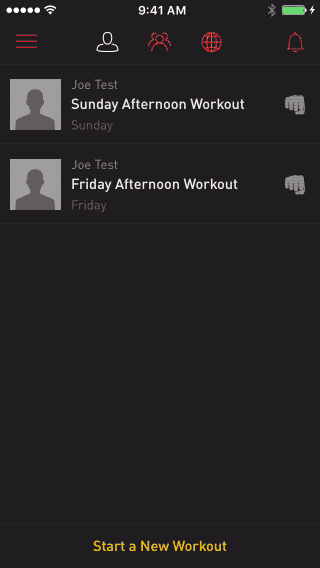
It's easy to repeat a previous workout in Gravitus
Eric is the Co-Founder & CEO of Gravitus. His passion for design, tech and setting PRs at the gym led him to start the company and create the app that we know and love.

